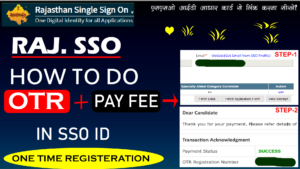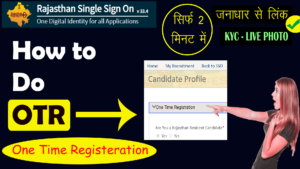SSO Rajasthan: Create SSO ID, forgot SSO ID password, recover SSO ID, SSO ID one time registration, SSO ID form filling process, sSO ID video tutorial,
How to forgot SSO Password?

Rajasthan single sign on
How to forgot SSO Password? Rajasthan single sign on forgot process | SSO Rajasthan
Introduction
- Today we discuss query related to SSO ID. Sometime many user forgot password of Rajasthan SSO ID. Of Rajasthan single sign on. In this post or article we discuss how to recover SSO ID password by simple method. Read the complete article to get complete knowledge.
SSO ID Rajasthan – VIDEO
SSO ID
SSO ID is a ID of Rajasthan government which provide a particular student or person to best services of Rajasthan. Many user feel form on SSO ID. Otr is very important on SSO ID so we discuss all topics in this category.
How to recover SSO ID?
- If you want to recover your SSO ID you can search in our website tab “SSO ID” I write already a post to recover a SSO ID by email account.
How to recover password of SSO ID?
- If you want to recover your SSO ID password. You just follow our steps and recover your password. To recover your password first of all visit website of Rajasthan single sign on.
Main steps to recover ID password
- Visit official site “SSO rajasthan”
- Click on first link and open interface.
- On screen you find a option to recover password
- Enter your SSO ID and email address
- Fill captcha and submit
- When you submit this form you will get a Email on your Gmail inbox.
- Find 6 digit code in your Gmail inbox.
- Inter 6 digit code in your opening page of Rajasthan single sign on site.
- Validate OTP.
- After verification of your email address this site send email with default password.
- You can login with default password.
- After following upper step you can successfully recover your password.
How to change default password in SSO ID?
If you want to change SSO ID default password.
- First of all go to login page of Rajasthan single sign on
- Enter your SSO ID and default password with you received by Google gmail Inbox.
- You can see a new window to change your password
- There are three option old password, new password and Re Enter password.
- First of all you enter your old password, in old password section
- Enter your new password eg. “BQs@5328654”
- Second box enter same password.
- Fill captcha and submit
- Your password will be change successfully
How to update SSO profile
- Enter your first name and last name according to your 10th class marksheet
- Enter your dob according to 10th result, mature your 10th result and Aadhar Card dob is same.
- After filling this detail, enter address and phone number.
- After verify your phone number you can add your janadar with your SSO profile.
- You can add your Aadhar with your sso profile
- Check your detail and submit else update.
After update your all information will be update on your SSO profile.
Conclusion
- I hope you will successfully update your SSO profile for also forgot your password. Many user face any issue during do this work you can add a comment below the post or video I will also help you to solve your query.
How can I reset my SSO password in Rajasthan?
- If you need to change default password, click on forgot password option and OTP will be sent to your registered mobile number. Put received OTP in system and change your password safely. If you login with forgot password option, you will receive OTP (6 digit) on your mobile entered in RajERP profile.
How to change SSO password?
- SSO users have a Reset option available on the My Settings > User Information tab, accessed by navigating to Maintenance > My Settings > User Information. Click Change Password and follow the instructions to reset your password. Sso profile update rajasthan,
How do I edit my SSO profile?
- Login as a user with rights to configure staff.
- Click Staff.
- Select the SSO user that you want to edit, and click Edit. …
- In the Business email box, enter a new email address. …
- To add or modify phone numbers used for Multi Factor Authentication enter them under Phone Numbers or Additional phone numbers. Sso profile update rajasthan,
एसएसओ पासवर्ड कैसे बदले?
- SSO उपयोगकर्ताओं के पास My Settings > User Information टैब पर रीसेट विकल्प उपलब्ध है, जिसे Maintenance > My Settings > User Information पर जाकर एक्सेस किया जा सकता है। अपना पासवर्ड रीसेट करने के लिए Change Password पर क्लिक करें और निर्देशों का पालन करें। Sso password forgot rajasthan,
How do I fix my SSO login?
- In your IdP: Confirm that your Org ID, Entity ID, and ACS URL are all correct. Review the SAML attribute statements that you’ve entered. Regenerate the SAML metadata and replace it in Iterable.
- In Iterable: Check the SAML Domain field. Learn how. Replace the SAML metadata from your IdP. sso.rajasthan.gov.in dashboard,
अपने एसएसओ अकाउंट को वेरीफाई कैसे करें?
यदि आपने अपने SSO खाते पर SMS प्रमाणीकरण सेट अप किया है, तो आपको टेक्स्ट संदेश के माध्यम से एक कोड भेजा जाएगा जिसे आपको अपने खाते में लॉग इन करने से पहले दर्ज करना होगा। sso.rajasthan.gov.in register,
Tags: sso Rajasthan
- Sso id,
- sso.rajasthan.gov.in register,
- sso.rajasthan.gov.in login 93,
- sso.rajasthan.gov.in dashboard,
- sso.rajasthan.gov.in login admit card,
- Sso id login,
- Rajasthan Government website List,
- sso rajasthan gov in/ login scholarship,
- Sso password forgot rajasthan,
- Sso id,
- SSO login,
- Sso password forgot by aadhar card,
- Sso password forgot by sms,
- Sso password forgot mobile number,
- SSO Rajasthan,
- sso.rajasthan.gov.in login,
- Sso profile update login,
- Sso profile update online,
- Sso profile update rajasthan,
- Sso id,
- SSO login,
- SSO Rajasthan,
- sso.rajasthan.gov.in login,
- Sso profile update app,