WordPress website: Learn wordpress website for beginners. WordPress tutorial and article to design your website. Install and active a Theme and plugin, customisation. Free plugin, paid plugin review and giveways. Make WordPress Website and earn money. WordPress Full Course for Beginners. How to Create a Website for Free (Beginner to Pro). Build your First Website the Easiest Way using WordPress. Earn money buy Creating your premium website.
How to Install WordPress on Localhost or PC System?
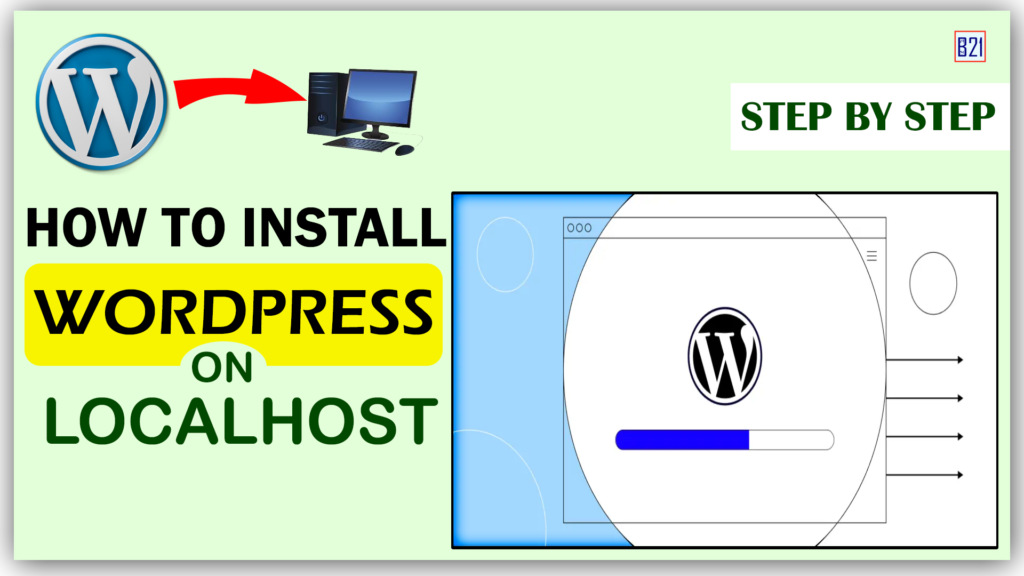
Install WordPress on Localhost or PC System?
Introduction
- If you want to install wordpress on local host, in your PC or system. It will help you to learn WordPress in free. This is a free method to learn wordpress website. If you want to experiment with your plugins themes or more tools, you can use word press website on your PC.
Hello friends, today we learn how to install wordpress on local host / local PC / local system. After installing wordpress successfully you can start experiment with your plugins or themes. This is the best method to learn wordPress website. I will tell you every information in details. We do practically everything. Watch this video till end.
How to Install WordPress on Localhost or PC System?
Install WordPress on Localhost
Work from
- WordPress download process.
- XAMPP download process.
- XAMPP install process.
- Configure wordpress with XAMPP.
- Ran wordpress on browser.
Important
XAMPP
- it will help to manage data as server.
- it will help to run PHP code
- it will help to run database
Internet connectivity
- You must enable internet in your computer.
- Always download latest version recommended software.
Before start
- I will always provide premium content in free. If you want to support your brother, please like this video and share with your friends. Drop a comment to giving thanks me. It will help to grow my channel | if you have facing any error problem or issue you can add a comment below the video for post.
Let’s start
WordPress download process.
Main steps
- Open Google Chrome
- Search ‘WordPress org’
- Go to official website and download latest version.
- Done
XAMPP download process.
Main steps
- Open Google Chrome
- Search ‘XAMPP’
- Go to official website and download latest version.
- Done
XAMPP install process.
Main steps
- Find your files
- Click ON XAMPP.
- Click ON Install.
- Select location for installation.
- Finishing Install; you can see “XAMPP control panel”
- Enable/ start “Apache” and “my SQL”.
- Click on “allow access”.
- Minimise window “XAMPP control panel”
- Done
Move wordpress file in XAMPP Dir.
Main steps
- Copy your wordpress ZIP file.
- Paste into “H Docs”. (Drive- XAMPP- H Docs)
- Extract wordpress file here
- Replace ‘wordpress’ name into “your project name” (mahesh)
- Done
Database create process for wordpress website
Main steps
- Open Google Chrome
- Search ” localhost/phpmyadmin”
- Click on “database”
- Click on “create database” (mahesh)
- Minimise this window.
- Done
WordPress setup process
Main steps
- Open Google Chrome
- Search “localhost/mahesh”
- Select your language
- Database configuration- click on “let’s go”
- Enter your database name (mahesh)
- Write your username; default username is “root”.
- Do not enter your password, because password is blank.
- Click on “submit”
- Click on “Run the installation”
- Entry your site title (Time to Learn)
- Write your username (admin)
- Write your password (admin)
- Click on “confirm password”
- Enter your email ID
- Click on “login”
- WEBSITE OPENING URL. “localhost/mahesh”
- Dashboard login URL. “localhost/mahesh/wp-admin”
- Done
Conclusion
- Now we successfully install wordpress ine local PC / system aur local host. If you facing any error during setup and everything please add a comment below the video or post. In next video more work with this dashboard for website like eg. Theme installation, theme customisation, plugin installation, plugin setup. We do much and More experiment with this website and dashboard. If you do really like my afford please like this video and add a comment below the video.
Tags
- How to install wordpress on localhost or pc system windows 7,
- How to install wordpress on localhost or pc system windows 10,
- localhost/wordpress/wp-admin,
- How to install wordpress on localhost or pc system windows 11,
- How to install wordpress on localhost or pc system mac,
- localhost/wordpress/login,
- How to install WordPress on localhost XAMPP,
- Localhost WordPress download,




