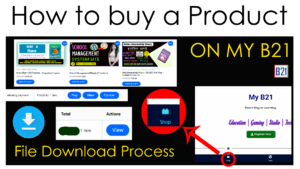My B21- Tutorial: वेबसाइट से संबंधित महत्वपूर्ण वीडियो, जिनको देखकर आप आसानी से वेबसाइट का उपयोग कर पाएंगे। वेबसाइट पर अकाउंट बनाने, प्रोफाइल अपडेट करने और विभिन्न सुविधाओं का उपयोग करने के लिए उपयोगी वीडियो ट्यूटोरियल्स और पोस्ट सामग्री, जिसको देखकर आप अपना काम आसान बना सकते हैं।
How to Register on My B21?

MyB21 Website Registeration Process
My B21 website registration process | account opening | My B21 Website
- Today we discuss account opening or registration process related to my b21. You follow all steps to create account on our website. The tutorial is helpful for users who create accounts on this website.
Why we create account?
- If you want to get content related to gaming, education, tech or studio. You must create account on this website. After creating account you will get access full website. If you want to buy any online course, you need to create account on this website.
Additional features of website – My B21
- Want to join affiliate program
- Want to join offline admission in education field
- Want to buy a online course
- Want to get source code of Android development web development application or software.
in future, many and more contents in different category available on this website My B21. If you want to get benefit all features you must create account on my b21.
How to Register on My B21? | MyB21 Website Registeration Process
Account creation process
Main steps
- Open Google Chrome
- Search “My B21”
- Visit first website – myb21.com
- Go to Home Page.
- Click on Register
- Fill details in form
- Now click on register.
your registration process is completed, now you need to active your account to use this website.
Account activation process
Main steps
- Open your Gmail account
- Select your gmail ID (which you used in registration)
- Search my b21, find account activation email
- Open mail and click on “Active your account”
- If your profile showing on a page with your name – account activated
congratulation, your account is successfully created and activated on my b21 website.
Conclusion
- In this video or post we discussed, how to create account on my b21 website. I hope you will successfully create your account. Now you can enjoy our website.
Tags
- My B21,
- My B21 Studio Kanwarpura,
- My B21 Tech,
- My B21 Tuitions,
- My b21 download,
- My b21 app,
- myb21,
- #myb21,